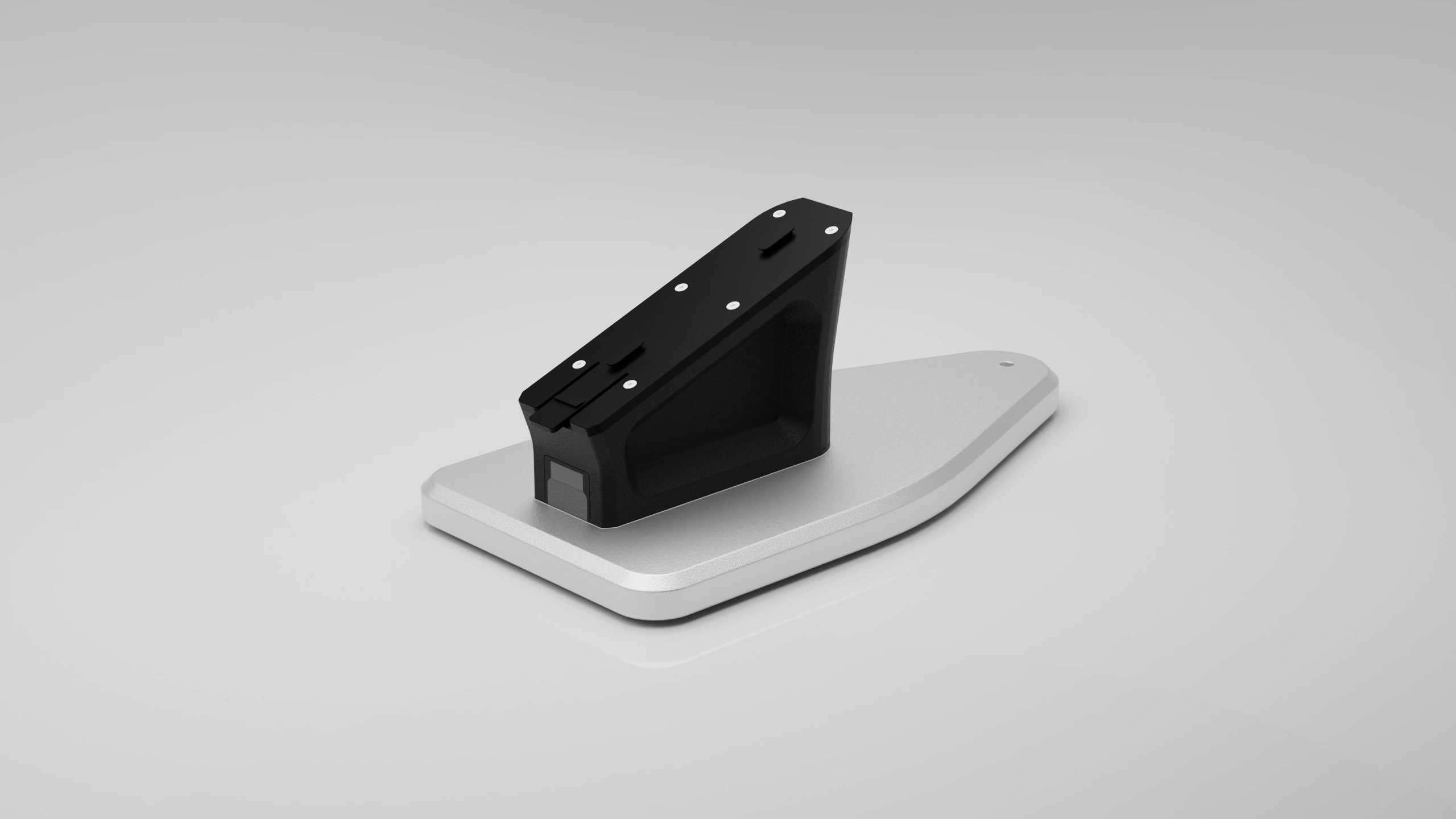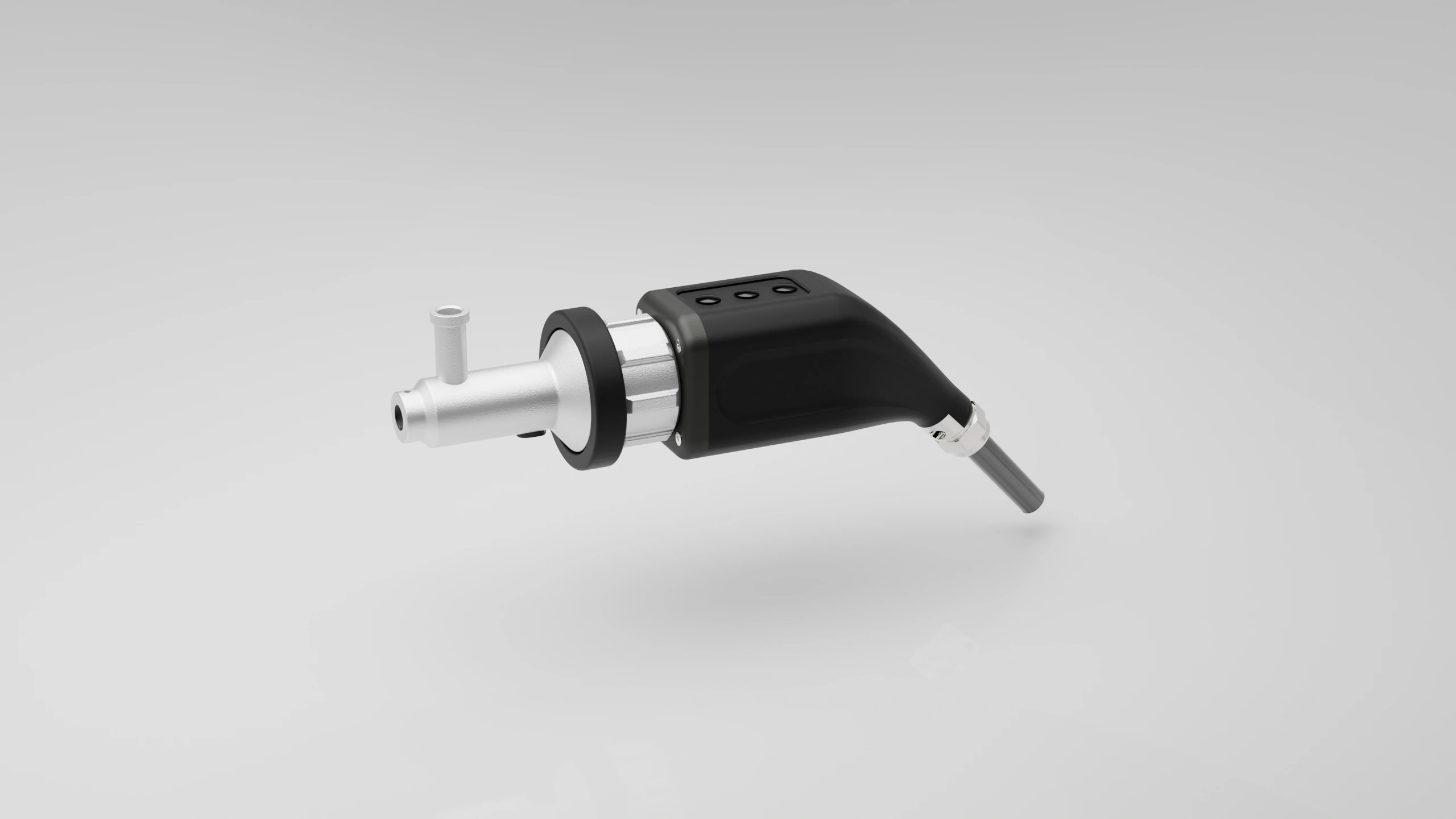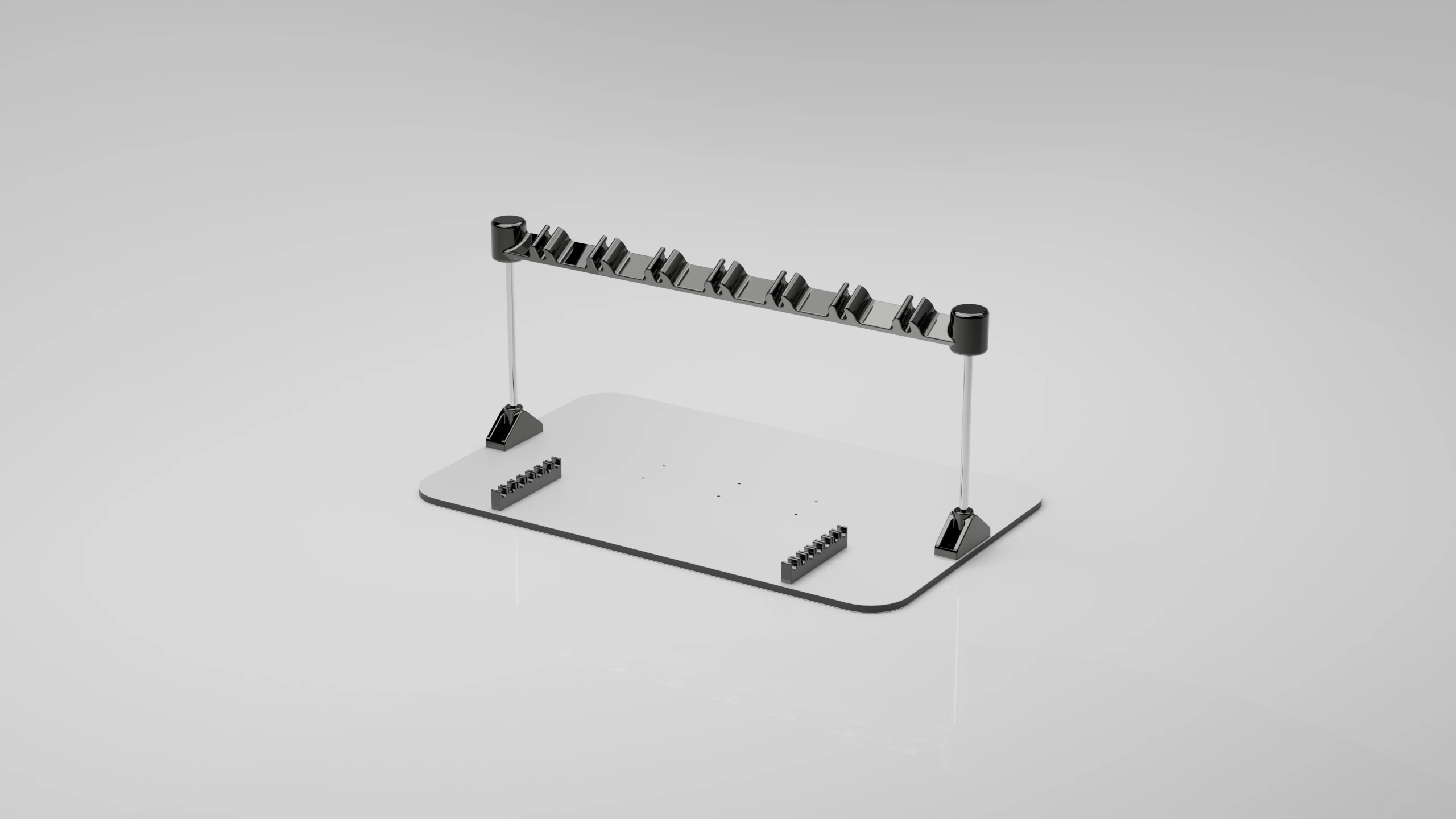PORT
THE AVATAR PORT IS THE CORE HAPTIC COMPONENT FOR THE LAPAROSCOPIC TRAINING SYSTEM.
PROVIDING FULL FORCE FEEDBACK
A haptic device for VR training simulators in the field of laparoscopic, arthroscopic and thoracoscopic surgery
Combine the Haptic Avatar devices and surgical instruments to fit your simulation procedures. Experience the unique sensation of having force feedback in all motions including the instrument handle. Change instruments by retracting it from the portal and insert another. The type of instrument is identified by the haptic device.
REAL TOOLS
Change instrument just like a real surgery.
CUSTOMIZABLE
Combine Haptic Avatar devices and surgical instruments in a way that fits your needs.
ROBUST AND EASY TO USE
Usability and endurability in focus.
DESIGNED FOR REALISTIC INSTRUMENTS HANDLING
Just like in real surgery, instruments can be retracted from/inserted into the Port.
COMMUNICATION AND POWER SUPPLY
The Port communicates with high speed USB and can reach up to 7000Hz loop speed (most often limited by the physics in the simulation) in a system with three Ports, one IBox and one Scope. The Port has a battery pack for internal power, and is charged via USB. The picture shows the standard rear panel (left), and an optional rear panel (right) for direct connection with a Tool Handle.
UNPRECEDENTED MOVEMENT RANGE
In all degrees-of-freedom.
SIMPLE CALIBRATION
When the Port is powered up (with a USB connection) it needs to be calibrated in yaw (side-to-side) and pitch (back-and-forth). This is done by making a small movement around the yaw/pitch-zero angles. Thereafter, the angles are accurate and absolute with respect to the Port and to the Frame structure it is mounted on. This is only needed once after power up (and never before and between exercises). When a Tool is inserted, it is automatically calibrated upon detection, both insertion-wise and in twist. The simple calibration lets the trainee always focus on the exercise. Another advantage is that if the physical position and orientation of the port is the same as the virtual position of the access portal, a physical tool-tool collision will correspond to a virtual instrument-instrument collision, since the positions are absolute.
INTERNAL FEEDBACK LOOP
The force feedback loop is typically 1kHz via the PC (but can be much higher), where the simulation program in the PC receives the positions (3 angles and the insertion length), calculates any collision forces and sends them to the Port, which actuates them. A second, complementary method, is to utilize the internal force feedback loop. To do so, the simulation provides a set of primitives, such as spheres, cylinders (capsules), toruses or triangles which all have dimensions, positions, orientations and collision material properties. These primitives can be sent once, and/or updated dynamically. The tool itself is also defined as a set of primitives (upon tool insertion and identification), and the collisions and haptic response can now be calculated internally. The typical internal loop frequency is 10-15kHz. This is useful when simulating hard surfaces, like bones or tool-tool collisions, and can offload the simulation program in the PC.
THERMAL CONTROL
All structural parts in the Port are made of aluminum and thereby dissipates the heat from the motors and amplifiers effectively. The Port protects its motors from overheating with an internal thermal control system, which simulates the thermal response based on the dynamic motor loadings. The heat generated in the motor windings dissipates through the motor housings and the aluminum structures around them. When the temperature reaches a certain limit, the maximum allowed power output is gradually reduced. The temperature of the heat sink on the amplifiers is sensed and cooled when necessary with an internal fan. The figure below shows a step response where all motor are powered 100% from start, and then 0% at 30s into the simulation. The power output control limits the motor windings to stay below the maximum allowed temperature.
DIMENSIONS AND WEIGHT
The dimensions of the port device and its parts are shown in the drawing. The port to port distance can be as low as 50mm without mechanical interference of the gimbals.
AR TRAINING
Surgical training can be taken to the next level with AR.
Follou will make sure to deliver the best experience within the field.
Apple Vision Pro headset.
SHOP NOW
Available as standalone product or as a premade kit.
KIT AVATAR SINGLE
A kit for the Avatar system. This gives you an example of foundational components to get started with surgical training with one device.
And 1 More Item
SHOW KIT
KIT AVATAR DUAL
A kit for the Avatar system. This gives you an example of foundational components to get started with surgical training with two devices.
And 1 More Item
SHOW KIT

Address
Ekvatorsvagen 8, 42338 Torslanda, Sweden
fredrik.olsson@follou.se
Follou AB All Rights Reserved
www.follou-haptics.com